



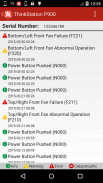






Lenovo Workstation Diagnostics

Description of Lenovo Workstation Diagnostics
Lenovo Workstation Diagnostics is a mobile application designed for diagnosing system issues in Lenovo ThinkStation models. This app allows users to connect their Android devices to the diagnostics port of their workstations when an error condition occurs, providing immediate insights into the system's performance and potential issues. Individuals can easily download Lenovo Workstation Diagnostics to streamline their troubleshooting processes.
The app simplifies the diagnostic experience by eliminating the need to interpret LED sequences and beep codes, which can often be confusing and time-consuming. Users can manage diagnostics information for multiple systems, making it particularly useful for IT professionals or teams managing several devices. This centralized approach to diagnostics enhances efficiency and helps maintain optimal workstation performance.
In addition to diagnostics management, the application allows users to email diagnostics files directly to colleagues or support personnel. This feature promotes better collaboration among team members addressing system issues, as they can quickly share relevant data without the need for additional steps or tools. The ability to communicate findings efficiently can lead to faster resolutions and minimized downtime.
Lenovo Workstation Diagnostics is particularly adept at providing detailed insights into the health of the workstation. Users can access real-time information about system errors, performance metrics, and other crucial data points. This information is instrumental for users looking to understand the underlying causes of system issues, which can be vital in preventing future problems.
The app's user interface is designed to be straightforward and intuitive, allowing users to navigate through diagnostics information with ease. This focus on usability ensures that even those who may not be particularly tech-savvy can effectively utilize the app’s features. Clear visual representations of diagnostic data help in understanding complex information more easily.
For those managing multiple Lenovo ThinkStation systems, the app provides a comprehensive overview of each unit's health status. Users can quickly switch between systems to check on their performance, making it an essential tool for network administrators and support staff. The convenience of managing multiple devices through a single application enhances productivity.
Another important aspect of Lenovo Workstation Diagnostics is its compatibility with various ThinkStation models. While the app is specifically designed for the P900, P910, P700, P710, P500, and P510 models, Lenovo also offers a separate application, Lenovo PC Diagnostics, for the newer P520, P720, and P920 models. This ensures that users have access to the right diagnostic tools tailored to their specific hardware.
The app is equipped with features that inform users about any critical issues that may require immediate attention. Notifications and alerts help users remain proactive regarding system maintenance. By addressing potential problems before they escalate, users can prolong the life of their workstations and maintain a high level of performance.
Lenovo Workstation Diagnostics is also beneficial for users looking to keep track of historical diagnostic data. The app stores previous logs and reports, allowing users to analyze trends in system performance over time. This historical data can be crucial for troubleshooting recurring issues, as it provides context surrounding past problems and their resolutions.
Security is another priority with this application. Users can trust that their data is handled securely while utilizing the app's features. The app adheres to industry standards for data protection, ensuring that sensitive information related to workstation diagnostics remains confidential.
In terms of accessibility, Lenovo Workstation Diagnostics is available for download on Android devices, making it easy for users to integrate this tool into their existing workflow. The straightforward installation process allows users to get started quickly, minimizing delays in addressing system issues.
As a supportive tool in maintaining Lenovo ThinkStation workstations, Lenovo Workstation Diagnostics is designed to streamline the troubleshooting process while enhancing collaboration among team members. It provides essential diagnostic insights that are crucial for optimizing workstation performance.
By offering a range of features aimed at simplifying diagnostics and improving communication, Lenovo Workstation Diagnostics stands out as a valuable resource for both individual users and IT professionals. Its ability to connect directly to workstations during error conditions and manage diagnostics for multiple systems makes it an effective solution for ensuring that Lenovo ThinkStation devices operate efficiently.
For more information about the app and its features, users can visit http://www.thinkworkstationsoftware.com/diags. For newer ThinkStation models, the "Lenovo PC Diagnostics" app is available on Google Play, which complements the functionality provided by Lenovo Workstation Diagnostics.


























